How to use Twitter
By: Deborah H. Bateman
The first thing you have to do is you need to create an account and a profile and a user name. You can only have one user name per email address. Go to: http://twitter.com
Once you have your profile established you can start to follow people and invite friends to follow you.
On the Home page you can see the tweets of all the people you are following. You can send your tweet messages. You have 140 characters in which to send your message. You can reply, retweet, or favorite your friends messages.
Click on @connect to see who has followed you, retweeted your tweets, and tagged your post as a favorite. Send your friends a message thanking them for following, RTing, Faving, or reply to their message.
#Discover gives you some of the top tweets. It also gives suggestions of people for you to follow. You can find friends by clicking on Find Friends and then clicking on yahoo, Gmail, aol, Hotmail or invite them to follow you via email. You can click on categories to search for people you may be interested in following in certain categories.
There is also a place that shows you some of the hot topics under trends. It will show hash tags that are being used a lot or other words that are used a lot.
You can also link your twitter account with your Facebook account so when you send a tweet Twitter will forward it to Facebook.
I like to create what I call “Tweet Sheets” for each one of my book, blogs, free days for books, etc. That way I can copy and paste them to schedule my tweets. I can keep adding to them and don’t have to constantly reinvent the wheel. I made up a schedule for my tweets. I have a schedule for each blog, site and book. This helps me to spread my tweets out throughout the day.
Some of the tools you can use to help with Twitter: schedule messages and manage your Twitter account.
*HootSuite.com-Dashboard for social media, twitter, Facebook, etc
*Twuffer.com-To schedule twitter messages
*Tweetreach-To see who is following you back and delete inactive accounts.
Buffer-will schedule your tweets throughout the day
TweetDeck-adobe product you can download free-it is a dashboard for facebook and twitter.
Twitter Local-for local Twitter news
Twitpics-to share pictures and videos on twitter
Tweetchat to organize your posts for a chat.
*Paper.li-you can create a newspaper of sorts and it will show posts from different people you follow.
Leave a comment and share with us:
How do you use Twitter to promote your books, blogs, or business?
What are your favorite tools to use with Twitter?
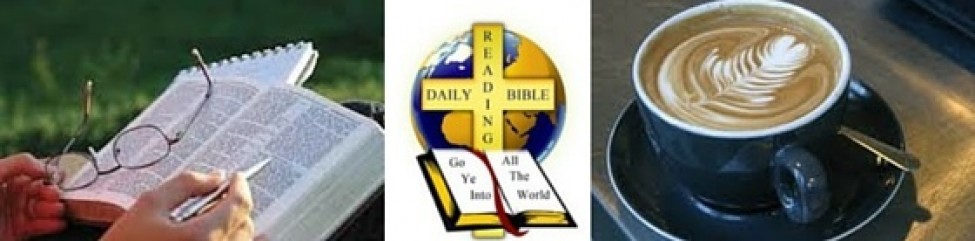


 Facebook
Facebook Twitter
Twitter LinkedIn
LinkedIn