Did you know that you can give eBooks as a gift? What a novel idea. If you have read an eBook that you enjoyed and want to share it with your friend or loved one you can gift it to them. The only thing you need is their email address.
Sign into your Amazon account and choose the eBook you want to send then select the “Give as a Gift” button. It will direct you to put in the email address of the person you want to send it to.
Think of how much money you can save not paying shipping on presents to friends and family that live far away. Share an eBook today. Not only will you encourage reading, but you will share the message of the book with your loved one and they will be thankful and enjoy the eBook as well.
A lot of people get eBook readers for Christmas and what better gift to give them than eBooks to read on their new readers. You can also include a personal message wishing them a happy holiday.

Give an Ebook as a Gift
Related
Deborah H. Bateman encourages other believers in their walk with Jesus Christ through Bible study. She is a Christian Author, Blogger, Website Designer, and Book Publishing Coach. She is the Founder of Christian Daily Resources a Christian online ministry dedicated to "Sharing God's Word". Deborah is the author of more than thirty books in the Daily Bible Reading Series and one book about self-publishing called: Self-Publishing Simplified: How to Publish a Book on Kindle.
Deborah shares Daily Bible Reading lessons here on her blog at http://DeborahHBateman.com/blog
Her website: Christian Daily Resources is at http://ChristianDailyResources.com
She shares a Daily Bible Verse on her blog Bible Verse Tweet at http://www.bibleversetweet.com/.
Deborah has a family favorite recipe blog called Recipe for Life at http://deborah-bateman.blogspot.com.
She invites you to check them out and subscribe to the ones you like.
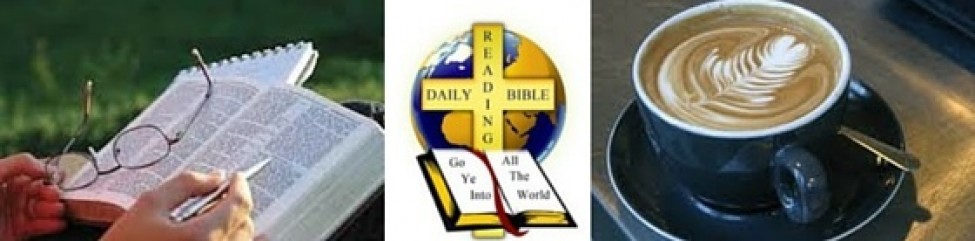



 Facebook
Facebook Twitter
Twitter LinkedIn
LinkedIn