Self-publishing a book used to be an expensive and difficult proposition. Vanity publishers would charge thousands of dollars to typeset and print a manuscript, and at the end of the process an author would have boxes of his or her book delivered. And then what? Market the book. Buy mail-order advertising. Try to get book stores to pick your title up. Scramble for any exposure you can get. If you are lucky, you might have a few orders trickle in and then you’re packaging and shipping. What a hassle.
Starting a publishing house used to be an expensive and daunting proposition. You either invested huge amounts of capital in graphic art, typesetting and printing capability, or you established contractual relationships with businesses that could provide those services. Then you had to seek manuscripts that might turn a commercial profit and once found, buy the rights. It was like the lottery- traditional publishers expected to lose money on the vast majority of manuscripts they published, hoping the income from the rare "hits" outweighed the losses.
Today, the Amazon Kindle Direct Publishing platform has changed all that. KDP allows a self-publisher to create and market their own book as a Kindle eBook for free. Kindle books list right there on Amazon search results, side by side with traditional physical books. And now small businesses are able to add publishing to their income streams by creating, marketing and selling other authors’ books at minimal cost. My regular readers know that I always emphasize that everyone needs to develop multiple streams (or trickles) of income to survive in the economy of the future. Kindle Direct Publishing is one such stream that is easy and cheap to tap into and has the potential to grow into a perpetual river of income over time. Here’s how I got started.
Keyword Research
I knew I would not be able to write my first book myself. First, what I can write about with any authority is stuff that interests me, and not necessarily anyone else, so I figured it wouldn’t make a highly marketable product. Secondly, if I want to sell the book in volume it would have to fit a niche that is being actively sought out. So I turned to Google Adsense. I figured that if a large number of people are searching for something on Google, that search term will also be popular as a book subject on Amazon. Then if I see that there is little competition about that subject in Kindle eBooks, I have found a lucrative niche to publish in!
My Adsense tool of choice is Market Samurai, which lets me very quickly find things people are searching for on Google. You can certainly do your own research for free using Adsense, but it does take much longer manually. As a test I decided to choose a subject I knew absolutely nothing about: hair loss in women. Market Samurai soon told me that that subject gets hundreds of searches a day on Google, and a quick check on Amazon showed very few books on the subject. Now to get a book made.
Contracting the Writing
I find that Elance has a very high quality pool of writers from which to choose. I logged into my Elance account and posted a request for a 4500 word report on womens’ hair loss, complete with open source illustrations and full attribution and footnoting. Within 24 hours I had a half dozen people wanting to write the report, and they provided a bid along with writing samples and a resume. Elance provided their ratings and feedback. I selected a median priced bid from an author who showed she had previously written in the area of womens’ health and had great ratings. Cost: under $200.
In four days I had the finished product and I was thrilled. The author did a fine job and the manuscript needed absolutely no editing. The images were captioned and attributed and there was an appendix with all links and footnotes.
Building the Kindle Book
There are lots of resources to help you turn a Microsoft Word document into a Kindle-ready eBook. The best one I found is actually an eBook available for free on Amazon! It’s called Building Your Book for Kindle and it gives clear simple step-by-step instructions on the mechanics of transforming your Word document properly so your final product will have an active table of contents, images that show up correctly, pages that break at the right places and the book will work on any mobile device from Amazon Kindles to iPads to mobile phones. My 4500 word document turned into an eBook of over 30 pages.
Amazon currently provides a free tool that Kindle developers can download so they can virtually view their completed eBook on any mobile platform before uploading it. You can make any format changes immediately and make sure everything is right before committing the book to publishing.
Creating a Cover
The book cover is vitally important because it will be the potential buyer’s first impression. You want to stand out as a professional here. It is a separate.jpg that you upload along with your finished book. It needs to be in a 1 to 1.6 aspect ratio with a minimum of 1000 pixels on the short edge. I chose to create mine with 1500 pixels horizontally and 2400 vertically. This is another job that can be outsourced at Elance or other places for anywhere from $25 to hundreds of dollars depending on quality and features. Many eBooks on Kindle show the book as a 3-d image with shading and reflections, but I chose to go with a simple flat cover image. This is one area where I have some experience, and I opted to make my own using a free open source graphics package called Gimp.
For the cover image I went to a stock photography site and found a great photo of a young woman looking at her hair brush in horror. To this point I had not decided on a title for the book and this photo actually was the inspiration for the title, "Fear the Brush No More!" I checked the few other books on Amazon about hair loss, and saw that this image was not used, so I grabbed it for about $12. Within an hour I had a complete cover.jpg with image, title, subtitles, and author. The author, of course, is a pseudonym.
Publishing the Book
Once everything is perfect, you save the book along with a folder of the images in a compressed (.zip) file.
I next logged into my KDP account and began the process of adding the new eBook to my bookshelf. There is a couple steps to doing this, including choosing where you would like the book to be available (Only certain regions, internationally) and the pricing. Kindle has several different pricing structures depending on the royalty rate you desire. You can also choose options regarding Digital Rights Management, or whether to allow your book to be part of Kindle’s free lending library. Additionally, you select a couple categories for the book to be listed in, add several key words for search, and make sure you’ve written a compelling introduction. You then upload your book’s zipped folder and also upload your cover.jpg.
Congratulations! You’re published!
Once the book is successfully uploaded it takes about 24 hours (or less in my case) for it to be reviewed, approved and made available. It is so exciting to search for your subject in Amazon books and suddenly see your own book pop up in the results! One great feature of KDP is that, unlike printed books, once published you may still revise and update the book. You can make changes and after the normal review process, the book is again made available. In addition previous purchasers are sent an email advising them of the availability of the revised copy!
Kindle Direct Publishing has opened a wonderful world of inexpensive publishing to anyone with a computer. Granted, the fact that low quality, cheap or free work can potentially meet Kindle’s requirements means that the number of returns in any particular niche will increase over time. However if you offer a quality product at a reasonable price point, and you get good reviews, your eBook will certainly remain high on the search returns. And once the work is done it’s out there forever, contributing a little trickle to your publishing stream of income. Kindle will pay monthly using direct deposit once your account has reached a threshold (currently $10).
I look forward to repeating this process many, many times. Each additional book will add to what I expect will eventually become a consistent monthly income that can only grow over time!
Bruce Clemens is a college professor specializing in jobs readiness and online marketing. His web site, Online Jobs Compass offers lots of resources to develop an online income quickly and efficiently. Sign up there and instantly download Bruce’s important eBook gives lots of online income starters free.
Author: Bruce Clemens
Article Source: EzineArticles.com
Canadian crossborder shopping
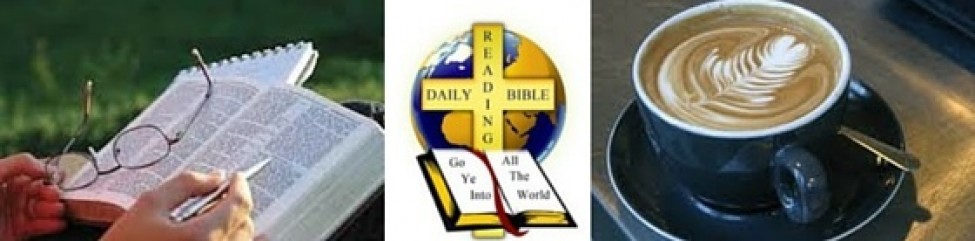





 Facebook
Facebook Twitter
Twitter LinkedIn
LinkedIn