Interested in self-publishing books? If you have a website, you can re-purpose your top articles into a book. Think about it. After you write heaps of quality articles and lots of traffic on your website, why not reuse it, all the same articles in a printed book, PDF eBook, audio books and Kindle book getting the most out of your time and work.
These are My 8 Painless Steps to Self Publishing Books:
- Write down an layout for the book chapters with the top articles from your website.
- Enter your book in a Microsoft Word template (or your preferred software) formatted for your preferred book size.
- Save your book to PDF.
- Select a book designer for your book cover or choos a DIY format.
- Decide amongst all the publishers who you want to use to publish your book.
- Sign up for an account with self-publishing and upload your documents, if relevant.
- Now begin your book marketing by selling copies online at Amazon, via your own website and in person when you speak or at events.
- Now it is the time to layout the book into a PDF ebook, audio book and Kindle book.
This is what I did with my website Teen-Beauty-Tips.Com. That was the autumn of 2008 when I stumbled upon the concept of self-publishing books. One of our associates, also a speaker, showed us his self-published book.
Quality was great and we found out that he was able to buy his self-published books on his cost of just $ 2-3 for every book. Not only would there be added revenue to promote books at speaking events, but it also gives immediate credibility of a “published author.” “I thought,” Wow… I can I do this.”
The Nuts and Bolts of Publishing My First Book
And so, I put together an draft for my book based on the finest articles on my website. So, I came up with the title.
Next, I started to copy and paste my articles into a Word document template. I subsequently converted my Word document using the free of charge edition of PDF995 (click on properties, then advanced option and select the “Statement [5.5 5 X 8.5 5] “From the dropdown menu for the paper format.)
Despite working full time as a physiotherapist and speaking, as well as travelling from time to time, I had a 190-page book ready to print in a month.
I had a low budget (or should I say no budget) so I took the DIY method. I researched styles of my template and did a book cover in Photoshop. I researched self-publishing and decided to go with Createspace (a company with Amazon), since there are no upfront costs and they list you quickly on Amazon.Com.
As an example, my 190 page black and white soft cover book only cost me $3.13 + Shipping, with the help of the Pro Plan. The Pro Plan is a fee of $39 the first year and then an annual fee of $5, but is well worth the cost in an increase in royalties and decreased cost to buy books. I highly recommend the Pro Plan, by the way. There is actually no reason to go with the Pro Plan (that is, unless you don’t sell any books at all!).
Same Book, Multiple Formats
When my book was released on Createspace and Amazon, I also had it offered in the PDF eBook format. I give away the PDF format away to my newsletter subscribers, which once more has helped me to build my list in a very small niche (Christian teen girls) to about 2700 and expanding.
I therefore decided to make my book as an audio book using Audacity and a $ 30 microphone to record it. I am now selling MP3 downloads through ClickBank and also sell a Disc of my audiobook on Kunaki.C Com. The Kunaki can I buy Disc’s at cost for as little as $ 1 (+ shipping), as I also sell them at my events and online through my website.
Eventually, I took my Word document took out the pictures embedded in my file and saved it as an HTML document. I subsequently uploaded it to Amazon’s digital text platform, and I now offer Kindle version from my website as well.
Making Money Selling Books
In such a small and specialized niche, I’m not getting rich by selling books from my website. But there is a regular paycheck from both online and offline sales, and as my traffic increases (now over 1000 visitors per day), so my sales.
Of course, if you want to “Hit it Big” in publishing, you will want to hire a professional to design your interior book template and your book cover design. I ultimately decided to have a designer update my book cover for me.
If you want to go the TRUE self publishing route and do all the leg work yourself, then you can form your own book publishing company and use Lightning Source. In this case, a book like Dan Poynter’s Self Publishing Manual is a great resource to guide you step by step.
You Can Do It!
Given that you’ve already put so much time and energy into writing your website, it could be worth taking some extra time and re-purpose identical articles to a hard good, as a paperback book, CD and digital products as a PDF eBook, Kindle book and MP3 downloads for your visitors.
If you do not want to be a national bestseller, but simply want to provide extra resources to your website visitors and another paycheck, then download my free book templates, sign up for a free Createspace account and get started! Oh, and have fun…Soon you’ll be a “Published author.”
Download your free book templates at http://www.Self-Publishing-Coach.com and get more advice about self publishing books.
Shelley Hitz is an entrepreneur, speaker, author and consultant to organizations, individuals and businesses who want to multiply their impact through self publishing. She teaches from personal experience. Over a two year span, (More…)while working full-time, she self published five books, multiple audio CDs, authored two websites that attract thousands of visitors each month, and created multiple products that she sells through her website and at her speaking engagements.
Author: Shelley Hitz
Article Source: EzineArticles.com
How to Choose Calcium Supplement
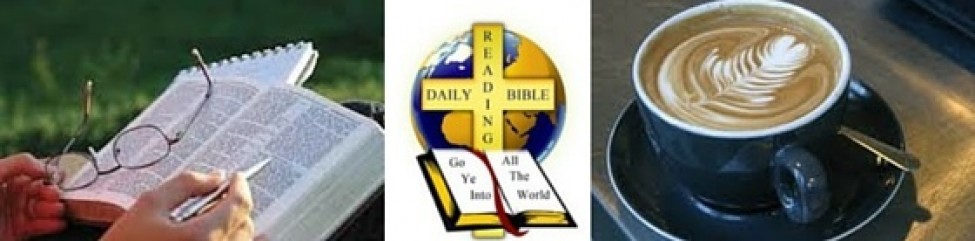


 Facebook
Facebook Twitter
Twitter LinkedIn
LinkedIn
Leave a Reply