It is certainly possible to have a book published to the Amazon Kindle in less than an hour, and selling in just a couple of days. Unfortunately though, no one is looking over your shoulder to make sure you are doing it right. Not to mention, the typical self-published author is only making 4 sales a month, a rather dismal amount. To make sure you don’t fall among these unhappy masses take a second to follow a few crucial tips to ensure your success publishing to the Kindle.
Formatting – Your material needs to be well formatted for the kindle or it will look terrible and lead to bad reviews. Avoid any and all spacing wherever possible, understanding that the kindle is more like an unfurling scroll rather than a physical book. I do this by selecting the entire document and going to format => paragraph => spacing => after and selecting 10 pt. Now I go through the entire document and remove any extra spacing. I also always use Microsoft word, since it is the most compatible with the Kindle formatting engine. You should also add a clickable table of contents and various other small details. Google “Smashwords style guide” for more free information on how to format for the kindle and other eReaders.
Title – Possibly the most important component of your eBook. If you are a non-fiction writer this is even more crucial. People need to find your eBook in the wilderness called Amazon. Which means you need to know what they are searching for. I use Google’s keyword tool to research what people are searching for on the net. If I am writing a book on Kindle Publishing, I type this in and see what comes up. What I find is that people are searching not only for this combination of keywords but also “Kindle Marketing” “KDP publishing” “home-based business” etc. What Google is telling me is that people are searching for these particular keywords and they really need to be in the title of my book in order to get discovered. I will also research other books in a similar genre to figure out what kind of language (and cover) is selling the most books.
Cover – It is a really bad idea to be doing this yourself. If people are finding you from your title they are making a fast decision on the quality of your book based on the cover. The term “don’t judge a book by it’s cover” is simply not true. If the cover looks excellent the reader is far more willing to pick up your book. The place I like to get covers done is called 99design.com, they are cheap and have thousands of designers. I like to harvest about 10 covers from Amazon that I really like and show them to the designers with my specific idea in mind.
Price – I have heard some pretty silly assumptions about the perfect price zone for a Kindle book, ignore this advice. Rather, leave the price of your book at.99 cents until it has some decent sales and is doing well in a few categories. After it doesn’t seem like it is going to sell much more we inch up the price. The next price point is 2.99, where you can receive a 70% royalty and make a decent amount of cash. If you don’t see a massive dip in sales, keep the price here for a little while. Once you feel sales aren’t going to change too much try bumping the price up a buck a month until you feel that you have maximized profit (not overall sales). Depending on the need for the material and how niche you are, the price can go as high as 9.99 but most likely it will do the best at 4.99.
Mike Masters self-publishes his work to the Amazon Kindle with excellent results. In less than two years of self-publishing Mike has sold thousands and thousands of books and is now happily well off. Mike share’s his knowledge on successful publishing to the Kindle in his best selling book Kindle Cash – The Beginner’s Guide to Creating, Marketing and Publishing on the Amazon Kindle. For more information on Publishing to the Kindle visit his website http://www.publishingforthekindle.net/ or pick up the book and like Mike join the thousands of happily self-published.
Author: Michael Craig Masters
Article Source: EzineArticles.com
Android Smartphone
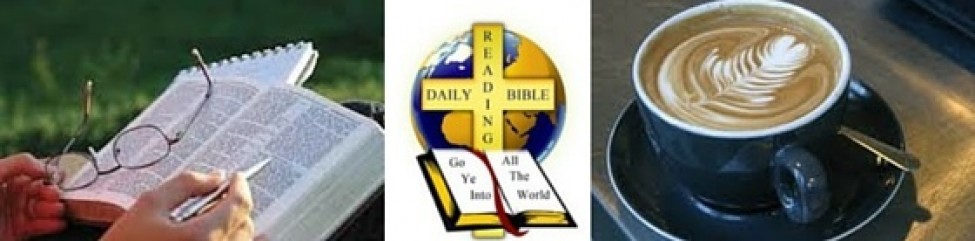


 Facebook
Facebook Twitter
Twitter LinkedIn
LinkedIn